Organization 101
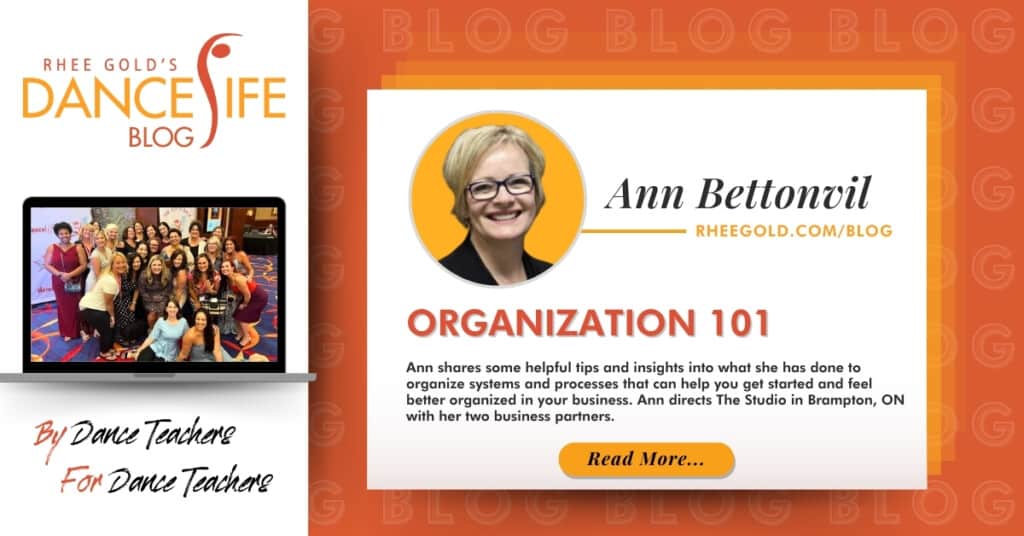
One of our goals this year was to document our “systems”. It adds great value to your organization, and it provides a template to how your studio runs from the start of a season to the end. If you are a sole proprietor or have partners, this is still a project that you should consider. Imagine a time when you want to sell your studio or hand it off to the next generation or an emergency takes you away from the studio for an extended length of time. Everything that needs to be done in your absence or for the new owners is all in one place not just in your head. Warning! This is one of those projects that becomes bigger the more you work on it. I quickly realized that this project would take far longer than expected. There is so much we studio owners do automatically without even thinking about it. Take the year end recital. There are hundreds of working parts that make a recital happen. If you write down all the details that go into putting the show together you will be amazed. Not to mention who does what job. That led me to developing our Organization Chart. Another project that becomes bigger the more you work on it. However, once it is done … ahhh. An Organization Chart is especially helpful if you have multiple people “in charge” of certain responsibilities in your studio. It helps eliminate all the questions coming to you. The chart alleviated staff questions like “who do I ask about ordering more toilet paper?” or “who do I talk to about an idea I have”. Having the Organization Chart helped when it came to documenting our systems. Tip: start with the chart before documenting systems.
There are many online resources to get you started. I used a Canva template and modified it to suit our needs. Below is a clip of part of our chart.
There are 3 of us that own the studio and we each have our own responsibilities.
I colour coded to help streamline. Blue is “Studio Operations” and different colours represent “big jobs” that need details on their own.
For now, our chart is just posted in our office for us to make sure everything is correct, and all jobs are covered. The plan is to print a large poster size for the staff room for the start of the new season next year. From the Organization Chart I was then able to tackle the systems.Documenting systems are huge. Chip away at it as the year goes by. Do not try to do it all at one time, it is too big. Keep a notepad or stack of recipe cards by your workstation to make notes of things you do each day so as not to distract you from the work you are doing. Then go back when you have time and document the system. Keep a folder in a drive that is easy to find and upload. As a member of Gold Alliance one of our mentor sessions was with Lyndzi Barnes. A whiz at organization and a former studio owner. She suggests grouping systems into categories.
- Financial
- Marketing & Sales (breakdown monthly or by product/service)
- Staff Management
- Customer Experience & Service
- A Calendar of sorts - We use a Google Calendar for our entire year and Asana to set jobs and deadlines.
- Programs, Products & Services ie. Recital, Summer, Full Season classes, Seasonal programs etc
There are tools available to help with recording systems. These are ones we use but there are plenty to choose from.
ScribeHow - This allows you to screen record as you work. Ie. How to enroll a student in your studio platform (Studio Director, JackRabbit or whatever system you use.) Then simply upload the link of the recording into your drive for the “How to Register a Student” system.
Otter - An App that will transcribe voice memos. Record a system, upload the transcription, and edit if needed.
ChatGPT - Use this to assist with typical business systems. Type in “give me a system for how to clean a bathroom at a dance studio”. A very detailed system will appear, and you didn’t have to write any of it! Edit what you don’t need and add what you do. Upload to your system folder.
Once your systems are set then it is time to try them out. Give a system to someone
who doesn’t normally do that job and see if they can follow the steps clearly and complete the task.Fast forward. All systems are complete and tested. Now it is just maintenance. A monthly check to see if anything has changed and needs updating. A yearly check as an overview.
Sounds simple but I am here to say I have been working on this for months. It is a big job, but it is a job that only you can do. Take baby steps but start them now. You will be so thankful when it is all done and organized








